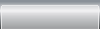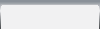General FAQs
Yes. We provide a warranty on repairs for 3 months from the repair date.
To make opening commonly used programs more easy, the support software keeps a list of the 10 previously opened
programs. If this is your first time launching the support software on your computer or you have deleted your '.ini' file, there
is no record of the previously opened programs. Once you open a program with the support software, you should not receive this error
upon launching the support software.
This happens when your desktop DPI setting is set to a value greater than 96 DPI. To correct this
right click on your desktop, select 'Properties', choose the 'Settings' tab, click the 'Advanced' button, now choose "Normal size (96 DPI)"
from the 'DPI setting' dropdown list.
RUG3 FAQs
Unfortunately, no.
130 - 180.
80 - 200 scans/sec. The RUG3 scan time is an output of the SysSetup
module.
No, multipliers are only needed for integers in telemetry arrays.
You must download and install a driver to communicate with the RUG3 via USB. The driver
is available on our downloads page or simply click here to download it.
Up to 1200 pulses/sec. Please note that this requires the use of the pre-programmed
shaft encoder module (even if you are not using a shaft encoder) to count the pulses. When using the shaft
encoder module digital input pairs are used. Therefore you may be sacrificing a digital input. For example,
if you wanted to monitor two digital inputs in this way you would connect to digital inputs 1 and 3, sacrificing
2 and 4. If you do not need to count speeds in excess of 128 pulses-per-second, then all digital inputs are
available for use and you would not need to use the shaft encoder module.
If you changed the communication settings on the P1 port in your program you will not be
able to communicate with the unit with a PC. To get out of this mode repetitively press the reset button
on the RUG3 until you get the program in the RUG3 to stop running. This could take just a few resets or multiple resets
quickly and consecutively. To avoid this problem, use the P2 port. If you must use the P1 port, do not change
the communication settings of the P1 port immediately on boot up but instead a timed interval after boot up.
This will keep you from getting locked out of your unit on the P1 port.
50 mA.
The 'ComSetup' module would need to be re-installed whenever the protocol, baud rate,
etc. is altered. An easy way is to design a ComSetup module for each protocol you want to use, then
trigger the installation of the one you wish to be in effect.
In the 'AnalogOutput' module, make sure you are using a trigger (such as the xxx.SecTrg output
of the 'SysSetup' module) in the 'Enable update' field and not a '1'.
RUG5 FAQs
No, you could burn out your CPU or display by doing this. Always
make sure you power down your unit before plugging in or un-plugging the display.
30 for the local display. 150-180 for the large, external display.
~10 scans/sec
No, multipliers are only needed for integers in telemetry arrays.
Up to 128 pulses/sec.
Make sure your serial cable is plugged into the RUG5 CPU RS232 port on the bottom
of the unit and not the Modem RS232 port on the top of the unit.
The Analog Output on the RUG5 is an additional circuit board that must be added
onto your Analog board at the factory. Although the nomenclature and connector are present, the
Analog Output option may not be installed on your unit.
The bootloader change was made in August of 2003.
The easiest way to tell is to reboot your CPU. If the CPU automatically starts running
it's program within 60 seconds then the CPU has the new bootloader.
The RUG5 loop board simply provides a trickle charge to the battery. If there are any
other loads on the battery other than the Rugid, you will need to charge the battery with an external charger.
RUG9 FAQs
If you have a Relay card or a Loop Supply card in your expansion
card cage then the cage needs to be separately powered.
No, you could burn out your CPU or display by doing this. Always
make sure you power down your unit before plugging in or un-plugging the display.
150 - 180.
~10 scans/sec
No, multipliers are only needed for integers in telemetry arrays.
Up to 128 pulses/sec.
Power comes from either the local unit Loop Supply card or an external loop supply
sensing the analog output. For example when using the local Loop Supply card one way you could wire
it is the following:
Loop+ → AO+
AO- → Load+
Load- → Loop-
Loop+ → AO+
AO- → Load+
Load- → Loop-
A common mistake is not powering the unit through the Sleep card. If the unit
is not powered through the Sleep card, the Sleep card will not be able to power down the unit.
The bootloader change was made in August of 2003.
The easiest way to tell is to reboot your CPU. If the CPU automatically starts running
it's program within 60 seconds then the CPU has the new bootloader.
The RUG9 loop board simply provides a trickle charge to the battery. If there are any
other loads on the battery other than the Rugid, you will need to charge the battery with an external charger.
The receive threshold is -32dBm in a noise-free system. We advise to have no more than 16 dB of attenuation end-to-end.
WiSI FAQs
The +5V is used to power sensor(s). This is a regulated 5 volt supply.
The +5V supply is powered by the +18V supply. THe load rating for the supplies is 25 mA total (18V and 5V together).
The +18V supply is used to power sensor(s). It can be used to power a single 4-20 mA loop.
The +18V supply is rated at 25 mA. The supply voltage could be reduced in order to increase the current rating (same power output). This would require minimum order and consultation with the factory.
The 1A rating is per output. The connector is rated at 2.5A per pin. There are 4 ground pins and consideration to ground currents must be taken into account if large currents will be present.
The digital inputs are pulled up to ~3V with the voltage threshold for a 1 being 0.4V. They can be driven from an external signal up to 24V.
For analog inputs configured as 4-20, the termination resistance is 51Ω to gnd.
For analog inputs configured as 0-2.5/0-5, there is 2.2MΩ to gnd.
For analog inputs configured as 0-1.1/0-2.2/RTD there is no termination to gnd.
For analog inputs configured as ±1.8 there is no termination to gnd.
For analog inputs configured as 0-2.5/0-5, there is 2.2MΩ to gnd.
For analog inputs configured as 0-1.1/0-2.2/RTD there is no termination to gnd.
For analog inputs configured as ±1.8 there is no termination to gnd.
The WiSI label identifies the HW configuration of its analog inputs. The AI channel settings in the configuration console must be set to match the WiSI label. The analog inputs have 4 possible HW configurations. Each WiSI is manufactured with a specific configuration and the label identifies each nodes analog configuration.
For a 3 wire RTD, wire the RTD between your AI channel (AI3, pin 14) and a ground pin (pins 7, 8, 16, 24). Wire the current source (RTDC, pin 25) to the RTD on the same side as you wired to the AI channel. For 4-wire you simply add another ground wire from the RTD to a ground pin (pins 7, 8, 16, 24).
With the onboard current source of 0.25 mA, a PT100 would register too low of a voltage (25C, 100 * 0.000250 = 0.0256 V) for the processor to accurately read.
Yes, the nodes can be configured in the field through RS232.
If the amount of data that a WiSI is reporting is altered, either by adding or removing registers or changing from a float to an integer the coordinator must be reloaded. The registers in the Coordinator are dynamically configured and packed together based on each system. When the amount of data a WiSI reports is changed the alignment of the register is altered. Increasing the amount of data will over-write the next nodes data.
Currently you cannot see live data when directly connected to a Router or End-node. Please check back as we increase the functionality of the nodes. It would require a RS-232 connection brought out during isntallation so that you could connect to the system without removing the IO connections since there is only one connector.
Yes, you can view the data in the coordinator frm the WiSI configuration console. The data pulled from the coordinator is always data that is present on the coordinator at the time of the request. The nodes call in and updated their data based on their configured call-in frequencies. The age of the data returned from the coordinator will be different for each nodes data. The most significant bit of the first register for each nodes block of data will identify if the data has been read already or if it is new. A value of 1 for the bit indicates the data has not been read by the Modbus master.
Yes, you can use USB to serial converters with the configuration console. The biggest issue when using a USB to serial converter is reproducing serial timing such as pauses between characters. USB packetizes data so sometimes bytes can get sent as a packet when really they were meant to be spaced in time. The only timing requirement that could be a problem is the single character that is sent out to wake up a sleeping End-node. This byte wakes up the WiSI and tells the unit to turn on its serial port for an incoming message. With the integrated USB to serial on the WiSI docking station we found that the 4ms delay is long enough that the single byte was sent to the WiSI before the complete message followed. Since the timing may vary from converter to converter, this time can be increased with the slider bar in the configuration console under the 'Settings' tab.
Yes, simply select the node to be loaded in the cofiguration console and hit the "Send to Remote" button on the 'System' tab. Note that the Coordinator does not send the configuration to the remote node until it calls in.
Yes. The network ID will need to be unique for each system. Traffic will be increased in the 2.4GHz band so one should consider their choice for reporting frequencies.
No
19dBM (79mW)
The radio uses the IEEE 802.15.4 standards to send and receive data in the unlicensed 2.4GHz band. On top of that is a proprietary message protocol.
Router/Repeater nodes are always available for routing messages. Nodes will determine the best path back to the coordinator based on signal strength and availability to join a router (parent). A repeater is always a repeater.
With spread spectrum everything is specified line of sight. Repeaters should be placed where line of sight is inhibited or the distance is greater than a single hop. The WiSI units report signal strength (RSSI), a value from 0-255, with 255 being the greatest. A pair of units could be used for quick test.
Repeaters require an external power source. For remote applications where power is not available a solar panel, battery, regulator and enclosure would be required (or other energy harvesting method) increasing the installation cost and complexity. For installations with instrument/sensor power requirements exceeding the solar powered node's 25mA power source, then additional power would be required so there would be no additional system cost incurred by installing a repeater in place of an End-node.
The choice of antenna depends on topology and reason for the repeater. A repeater is required for every 16 sleeping End-nodes. If you have a dense application that requires repeaters based on the number of nodes, then the embedded antenna would be fine. If your system is more linear and you are trying to cover as much distance as possible then a higher gain antenna would work best (please contact Rugid for FCC approved antennas). The WiSI units report signal strength (RSSI), a value from 0-255, with 255 being the greatest. If line of sight is obviously in question, then a simple pair of nodes could be used to identify the best/necessary antenna gain for a particular site.
The WiSI is not currently rated for Class I Division II. This rating is being considered and currently looked into.